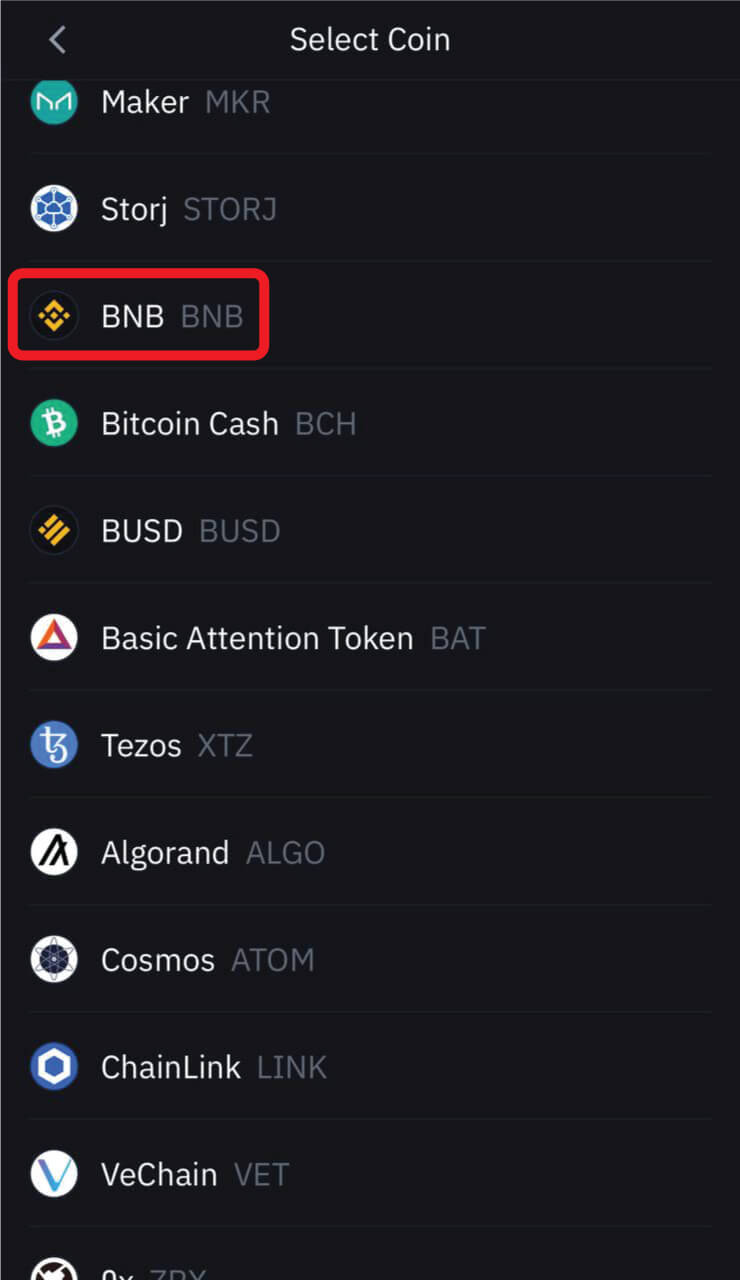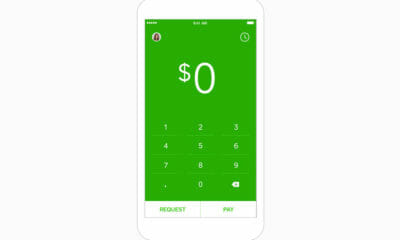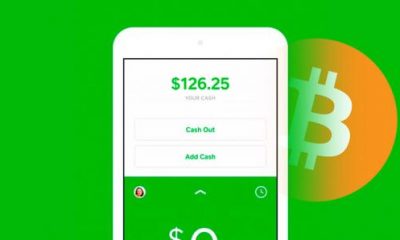Table Of Contents
How to Buy BNB on Trust Wallet
Step 1: Download and Set Up Trust Wallet
To buy Binance token on Trust Wallet you will first need to download the Trust Wallet from the Apple App Store or the Google Play Store depending on your device.
Step 2: Choose the Ammount of BNB
You will need to be in the “Tokens” tab and press the “Buy” button, then from the coin list that pops up select BNB in the list of available cryptocurrencies. After you select Binance token you will be asked for the amount that you would like to purchase.
Enter the amount you would like to purchase and press “Next”.
How to Transfer BNB to Trust Wallet
Currently the best way to transfer Binance (BNB) coin to Trust Wallet is by creating an account on Binance and purchasing your BNB coming directly from Binance. Buying directly from the Binance Exchange will be the safest, most secure, and convenient way, plus it will help save on transfer and purchase fees.
Step 1: Sign Up For Binance
Once your Binance account is set up and verified you will be able to purchase BNB coin using the steps below.
Step 2: Open Wallet Tab
While on the mobile Binance app select the “wallet” tab which is the center icon at the bottom of the screen. Once on this screen, you will see a yellow “Buy & Sell” button at the top, press the yellow button.
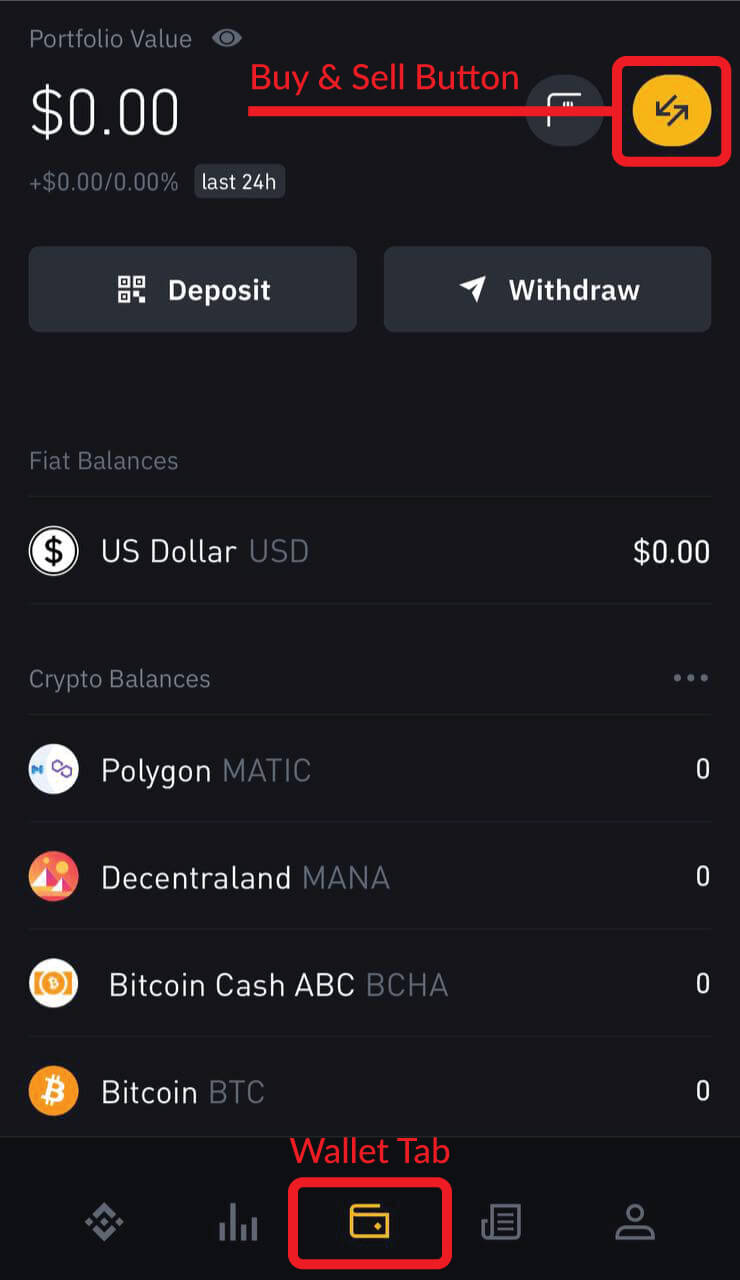
Step 3: Choose “Buy Crypto”
Choose the “Buy Crypto” option when pops up after pressing the “Buy & Sell” button.
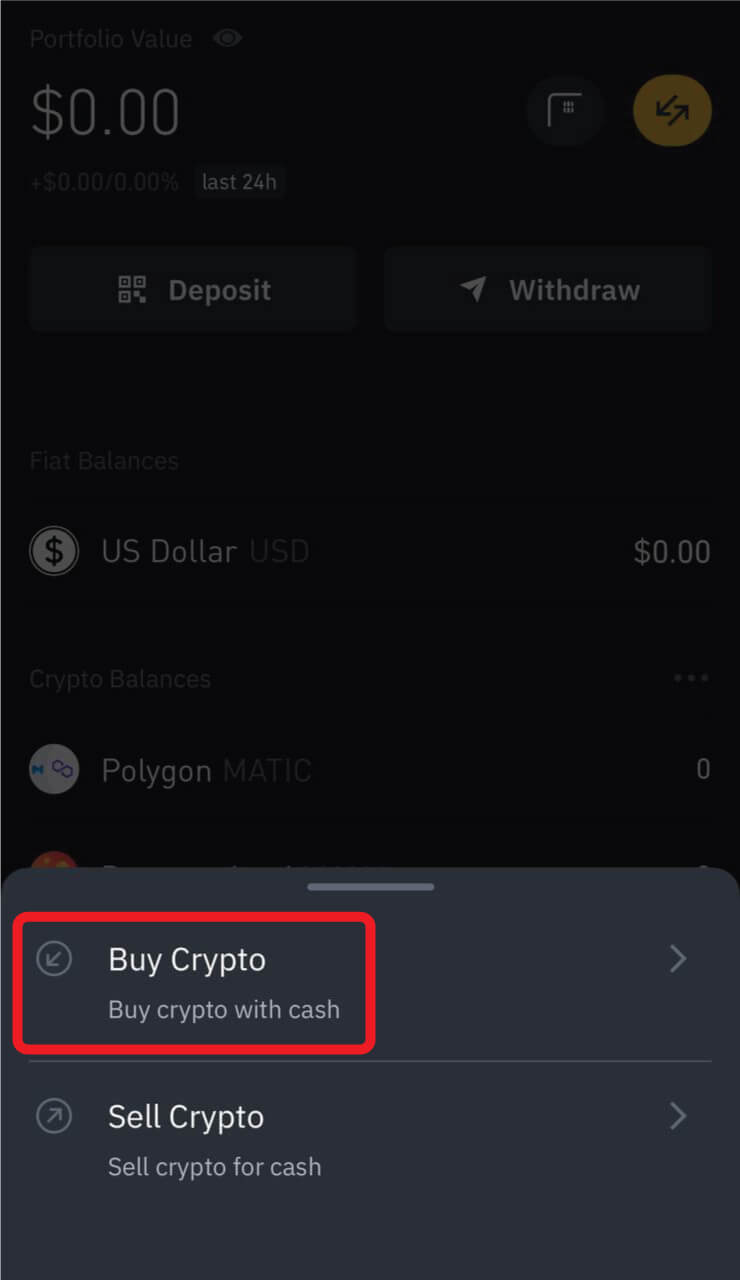
Step 5: Purchase BNB
Finalize your BNB purchase for the amount you would like then go back to the wallet tab and you should see your new balance of Binance Token.
NOTE: It may take a few mintues for your BNB to show up in your account and reflect on your available ballance.
Step 6: Transfer BNB to Trust Wallet
Once your Binance Token is available in your wallet you will be able to “Send” the BNB to another wallet.
- Go to your “Recieve” address in your Trust Wallet account
- Copy your Trust Wallet BNB address
- Paste your Trust Waller Receiving address as the sending address in your Binance account
- Confirm your transfer and “Send” your BNB token
In a couple of minutes or possibly seconds your BNB coin will be available in your Trust Wallet account!
Can’t buy BNB on Trust Wallet?
If you are trying to add more BNB to your Trust Wallet but are getting the “Not Available” error when entering an amount for BNB, unfortunately you are not alone. Currently other cryptos seem to work fine except for Binance coin and the Trust Wallet team is aware of the issue.
Some reason for this issue could be your country location, IP Blacklisted, or ISP Blocking.
Trouble Shooting Tip:
To get better assistance from the Trust Wallets support team here are the steps:
Step 1:
Trust Wallet app version (open the app, go to the settings of the app and press “About”, take a screenshot, and attach it here)
Step 2:
Screenshots of the wallet (including errors or missing balance)
Step 3:
Once you have all of this information you will need to open a support ticket to Trust Wallet so the can help trouble shoot the issue further.